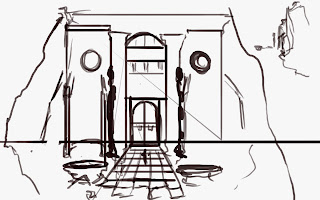I approached this task with the mindset of creating a visually unique and interesting vehicle, one that would stand out. I started out with a page of sketches which i took different ideas from to create of a walker/platform type thing and developed it from there. In hindsight this was a risky thing to attempt as my experience with designing and creating this type of work is very limited. And i should perhaps attempt a simpler design first. Especially in regards to drop shadow.
This is not the final outcome. I still need to shade more and colourize the image, furthermore the dropped shadow is completely wrong and I will have to look into getting help to address my issue with this.